Whether you are streaming a conference, workshop or a special event, successful live streaming can be a tricky process, requiring the right knowledge, equipment & experience.

There are numerous variables involved in the process, such as having a reliable internet connection and the right hardware, software and setups. A successful event webcaster will always make sure that all the components needed to stream live are efficiently lined up, tested and ready to go well before the event.
This is exactly what we do at MediaStreams Communications – we provide all the tools and expertise needed to ensure your event live stream goes off smoothly and reliably.
Here’s a list of the 7 essential components you need to have in place for a successful live streamed event.
1. You need a Hardware Device to Stream From:
The most obvious element for a live stream is a device capable of streaming live video. Whether this is a desktop computer, a laptop, a Smartphone or even a specialized hardware encoder, the better your equipment, the more reliable your live stream.
While some pros depend on specialized hardware encoders like Blackmagic’s ATEM or Teradek devices, in most cases a laptop with a good streaming software installed, quite sufficient is a very convenient choice. It allows for more flexibility than a desktop, and the quality will be significantly better than using a smartphone.
Of course, any laptop you use, should be sufficiently powerful to deliver a smooth high definition stream. A machine with an i7 chip and at least 32 GB or RAM and a dedicated sound card, is what is recommended for best results.
2. Another obvious element – the Video Camera:
 While many laptops these days come with built-in webcam and mic, the quality they provide is not quite what you would like it to be. And of course a built-in webcam is useless to capture subjects other than yourself – the operator.
While many laptops these days come with built-in webcam and mic, the quality they provide is not quite what you would like it to be. And of course a built-in webcam is useless to capture subjects other than yourself – the operator.
While you don’t need to spend a fortune on expensive high-end equipment, its useful to keep in mind that you get what you pay for. The better your camcorder, the better the capture and the better your video quality.
At Mediastreams we use high-end, professional camcorders by Panasonic, which have capabilities far beyond your typical consumer devices.
3. Good Audio Equipment is a Must:
George Lucas (of Star Wars fame) once said that good sound is more important than visuals when it comes to audience satisfaction.
 So just as you wouldn’t rely webcams and Smartphones, you certainly need something better than a laptop’s built-in mic. Any microphone is better than the one in your computer or the one in your webcam.
So just as you wouldn’t rely webcams and Smartphones, you certainly need something better than a laptop’s built-in mic. Any microphone is better than the one in your computer or the one in your webcam.
Even the internal mic of our high-end camcorders are totally unsuitable for capturing good audio. Which is why we always rely on a combination of at least 2 good quality external mics both wired and wireless. Of course the best solution is to get a direct audio feed from a venue’s audio mixer, which avoids some of the pitfalls of microphones.
A clean audio output is absolutely essential for viewer satisfaction – even more important than the visuals. Good audio can save your bacon if something goes wrong with the video.
4. A Video Encoder
Now we come to some of the more ‘techy-geekie’ stuff – Encoders – a critical component for live streaming.
They are responsible for converting the video signal from your camera/mics into something that can be transmitted over the Internet. The better your encoder, the smoother your stream. They are responsible for keeping your video stream from constantly buffering or even freezing.
Encoders can be hardware (Blackmagic, Teradek, etc.) or software based (OBS, vMix, Wirecast, etc.) While there is a learning curve attached to using these encoders, once mastered, they provide live switching as well as broadcasting capabilities that will serve you well.
5. Do You Have a Good Internet Connection?
 That may seem like a no-brainer, but having a weak Internet connection – especially if it is wireless, is a good way to sabotage your live streamed event.
That may seem like a no-brainer, but having a weak Internet connection – especially if it is wireless, is a good way to sabotage your live streamed event.
The general rule of thumb is to have double your stream rate available. For example, if you are streaming at a rate of 4 Mbps (megabits per second) you should have at least 8-10 Mbps available.
While we always prefer a hard-wired Internet connection using an Ethernet cable for reasons of speed and stability, sometimes we have to bite the bullet and make do with a WiFi connection. The main disadvantages of using WiFi is slowdowns caused by shared connections or even signal drops due to interference. If you must work with a WiFi connection, you need to ensure that there is more than sufficient bandwidth available and that no one else is sharing your connection during the event.
But what if there is NO Internet connection available at your site – e.g. outdoors on a beach somewhere? That’s where a cellular modem comes in handy – a Hotspot device or Cellular Modem can convert your video into a cell signal that then broadcasts your stream to its eventual destination.
 Here at MediaStreams we use a Teradek device that can combine 2 cellular modems (for safety) along with any weak WiFi signal if available, to stream an event where there is no Internet connection. Of course, this assumes that your event site does have a reasonably strong cellular signal – if not, you’re out of luck, or, you can pay many thousands of dollars for a satellite dish and a satellite connection.
Here at MediaStreams we use a Teradek device that can combine 2 cellular modems (for safety) along with any weak WiFi signal if available, to stream an event where there is no Internet connection. Of course, this assumes that your event site does have a reasonably strong cellular signal – if not, you’re out of luck, or, you can pay many thousands of dollars for a satellite dish and a satellite connection.
6. Where to Display Your Live Stream:
Last but not least, the website/page where your audience will view your live stream is another important factor that deserves careful consideration. There are numerous platforms out there, some paid, some free and selecting the right online venue to host your event is vital.
While Facebook Live and YouTube Live are popular platforms that give you the option to go live and broadcast to thousands of viewers, they do have some downside and may not be the best solution for a professional-looking webcast.
At MediaStreams, while we can stream your event onto Facebook or YouTube, we generally recommend streaming live onto a dedicated platform which bypasses the many disadvantages of free social media platforms.
As a footnote maybe, but an important one – you need to make sure that your live stream can be viewed not just on computer screens, but also on any devices – especially mobile devices like iPads and Smartphones.
7. Adding on Extra Features:
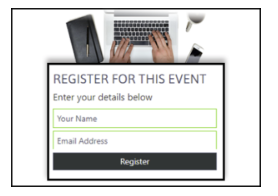 Access Restriction, Password Protection, Online Viewer Registrations, Interactive Chat Screens and even a Customization of the Web Display Page to simulate your own online profile, are but some of the features that provide more value to your audience and make your event webcast look so much more professional.
Access Restriction, Password Protection, Online Viewer Registrations, Interactive Chat Screens and even a Customization of the Web Display Page to simulate your own online profile, are but some of the features that provide more value to your audience and make your event webcast look so much more professional.
In Conclusion:
So when you’re ready to live stream your next event and make a big splash, we at Mediastreams Communications are here to help. We handle every technical detail of your live stream as well as creating and managing the platform and the web pages where the stream will be displayed. From capture to encoding to security, you can be confident that every last detail has been taken into consideration and tested for reliability.
To learn more about our services and how we can help make your next Live Event look totally professional, give us a call at 604.970.5055 or request a Free Quote from our website at no obligation.
