For those individuals who do not know how to live stream and who, for whatever reason, are hesitant to dive into this arena, this Blog will provide the very latest information, technical advice & industry news on Live Streaming Events, to businesses & professionals alike
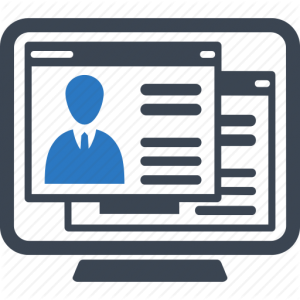 This is a compilation of years of experience on how to Live Stream Events (also known as Webcasting or Videocasting) to make it helpful for our readers to reach anyone, anywhere in the world online, using resources you already have.
This is a compilation of years of experience on how to Live Stream Events (also known as Webcasting or Videocasting) to make it helpful for our readers to reach anyone, anywhere in the world online, using resources you already have.
However not enough businesses & associations are taking advantage of this amazing technology – often because they don’t recognize its benefits or they are unfamiliar with the technology.
Shrinking travel budgets are making it hard to bring everyone together. Now anyone can deliver captivating & even interactive conference participation to more people, anywhere in the world, giving online attendees the flexibility to attend live or view the event later using on-demand playback.
COVID-19 & the Live Event Streaming IndustryToo many professional associations & organizations have unnecessarily abandoned hosting events like conferences (even temporarily) due to this pandemic. Whether for medical, legal, technology or business meetings & conferences in general, the restrictions imposed on us by this pandemic, should not be allowed to interfere with the important business of real-time information exchange that our world depends upon. Some progressive organizations however, have taken the lead in implementing this technology – albeit in a modified fashion, to continue holding events – and for some, the shift to online meetings may now be permanent. Some Associations & Conference Organizers have even seen increased revenues from ticket sales to the event, since there is now no limit to the number of invitees or the added expense of renting hotel ballrooms for in-person events. While virtual online conferences may pose a number of technical & organizational challenges, they have the benefit of reaching wider audiences globally, improving opportunities for worldwide exchanges of information and last but not least, reducing the carbon footprint & inconvenience of meeting travel, while improving diversity. |
Live Streaming is a great way to extend the reach & value of your most important events such as conferences, seminars, workshops, meetings, AGM’s, etc.
Live Streaming Conferences, Trade shows, Seminars & other large scale gatherings has become an industry unto itself…
Journalists, experts, trend-setters & progressive innovators look to these events for the latest advancements in business, health, law, finance, communication & technology.
While it’s common these days for conferences and other events to fill conference venues and meeting rooms to capacity, this in turn means that event organizers and businesses often have to turn away many registrants due to physical space constraints.
THE SOLUTION THAT MORE AND MORE EVENT ORGANIZERS ARE TURNING TO THESE DAYS, TO CONVERT THOSE MISSED OPPORTUNITIES INTO ADDED REACH & EXTRA REVENUE, IS TO STREAM THEIR EVENTS LIVE.
This creates added value for presenters and includes people unable to attend the physical event. In addition recordings of the presentations can be made available as Video-on-Demand after the event.
Click here to read some Best Practices & Tips
For more information on how you can use Live Event Streaming to your advantage, visit us at www.mediastreams.ca or Call us at: 604.970.5055
If you would like to know how to live stream an event, here is some valuable information on the topic…
Here’s what you’ll need to begin your journey into the world of Live Streaming:
- Video and audio sources such as cameras, microphones, a computer and possibly an audio mixer.
- A Video Encoder – this can be software based in your computer or dedicated hardware device that encodes the audio-video from your sources and converts it into a format that can be sent over the Internet.
- A Display Site for your stream where viewers can watch you webcast – some popular ones include YouTube Live, Vimeo or Facebook Live, but you can even display the stream on your own website by embedding the feed into your web page code.
- And of course you will need a fast and reliable Internet connection to prevent your stream from freezing, buffering or dropping off entirely.
The basic setup of a live stream
- Video sources
A simple stream could be a video camera and an audio source which may pass through the camera itself or through a mixer. Multiple cameras and audio sources can be utilized for more complex setups.
Some people use a DSLR camera or even a Smartphone as a video source but using an HD camcorder is a much better solution. - Audio sources may include a Lavalier, Handheld (wired or wireless) or USB microphone. It could even be a digital audio file running from a computer.
Note: if you will be using any music in your production, be mindful that it is not copyrighted content, which could be flagged by most online platforms like YouTube, which could result in legal action or your being banned from streaming. - A Computer source: PowerPoint presentations, video files, surveys, and other applications can be captured and live streamed alongside the video – sometimes as a Picture-in-Picture format.
Have a look at this video which explains the live streaming process
There are 5 basic steps to setting up your stream workflow:
- Connect your audio and video sources to the encoder:
Pro tip: whenever possible, use AC power instead of battery power, for all and any devices, especially cameras, to avoid running out of juice in the middle of an event.
Always use a tripod to make sure your shots are steady. - Configure your encoder:
Set your preferred outgoing video resolution and bitrate but ensure that the local Internet connection can handle the bandwidth. - Configure the stream destination settings:
Log in to your CDN provider’s dashboard and make sure the settings match what you will be putting out. - Copy and paste the URL & stream key from your CDN into your encoder software.
- Copy and paste the code provided by your CDN into your web page code. This is not necessary if you are streaming directly to YouTube, Vimeo or Facebook Live.
- Start Streaming and Go Live!
Here are some Pro Tips:
- Checking that you have extra batteries
- Test the connection speed at the event venue (use speedtest.net) to ensure you have enough bandwidth to stream at your preferred bitrate.
- Do a sound check for all mics and sound levels
- Test your live stream to see if your bitrate is sufficient, the image quality and the sound.
- Make sure the lighting is sufficient – remember the better the lighting, the better your video.
Some more detailed information on on how to live stream can be found on Epiphan’s blog – a beginner’s guide.
For more information on how you can use Live Event Streaming to your advantage, visit us at www.mediastreams.ca or Call us at: 604.970.5055

