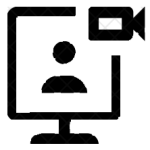 If you want the best results from a Zoomed or Skype Event Webcast & wish to use either as the main video source, you need to ensure that you capture video & audio at the highest possible quality to keep from looking unprofessional.
If you want the best results from a Zoomed or Skype Event Webcast & wish to use either as the main video source, you need to ensure that you capture video & audio at the highest possible quality to keep from looking unprofessional.
Two of the biggest obstacles to getting a high quality video stream, are slow Internet Speeds (at both the sending and receiving ends) and using low end video hardware like smartphones or cheap webcams. The better (and more professional) the camera, the better the image quality.
Here are a few Tips on how to Improve Image and Sound Quality on Any Video Call – be it Zoom or Skype…
Good Lighting is essential for image quality
Make sure you are lit well – brighter lighting is a video camera’s best friend. This will expose the image correctly and will enhance image quality significantly.
Sitting by a window during the day or make sure that all the room lights are on at night is a good way to ensure adequate lighting.
When using artificial light, make sure you are neither strongly backlit nor have a bright light shining straight on your face. Having the primary light hit your face from a slight angle and having a lower intensity ‘fill’ light from the other side, will give the best result.
Make sure the Camera is roughly at Eye Level
Eye level camera positioning of the webcam – even having it just slightly higher than eye-level, is a good rule of thumb.
Filming yourself from too far below eye-level tends to look quite odd, as does having the camera off to one side (which faces you away from the viewer, as you would probably be staring at your monitor screen and not looking into the camera..
Good Audio is Crucial
Audio is in many respects, even more important than the video image! Poor sound will make people switch off from the conversation. After all, the content of any event is more important than seeing the other guy’s face.
Sit in a quiet place and close windows or doors to make sure you are not disturbed – either by outside noise or by people wandering into the room for a chat.
Good audio, is helped by you (and your viewers) using headphones or earbuds, preferably with a built-in mic. Not only is close proximity to a microphone important for sound quality, but feedback from a computer speaker into an open mic can be extremely distracting.
Your Internet Connection
A fast high-speed Internet connection is an invaluable asset for any streamed event. For the presenter it would be Upload speed that is critical while for the viewer it would be Download speed.
You can test the Internet speeds at your location by going to https://speedtest.net and doing a quick test for Upload & Download speeds.
If either party can swing it, make sure you use a wired Internet connection rather than WiFi. If WiFi is the only option, make sure none of the other apps are active and no other users (home or office) are online during your event.
Conclusion:
While there’s no way to control important video parameters like exposure or image resolution through a Zoom app (as this depends almost exclusively on the quality of your hardware – camera and microphone) paying close attention to the other parameters above will determine the quality of your live webcast.
For more information on Live Streaming Events visit us at MediaStreams Communications or give us a call at 604.970.5055
