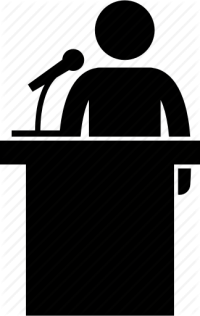
Presenting successfully to an online audience during a Live Webcast is slightly different to speaking to a local audience and there are a number of issues one should be familiar with in order to present successfully and look professional.
Here are some suggestions for your online presentation checklist…
Make sure to acknowledge your online audience
- Always welcome your online viewers separately while making eye contact with the camera – this helps you to connect with your internet audience and makes them feel part of the event.
- Don’t point or wave to items on the screen and remember not to use references like “as you see over here”, or “right there” – instead refer vocally to the actual item of slide content you are presenting – e.g. “…as you can see on the red bar of the chart” or “as per the third bullet point on the slide”, etc.
Stay in view of the camera
- Its always best to use a podium or table in order to stay relatively immobile .
- Walking around is OK as long as long its not excessive and you stay in a well lit area where the camera can see you.
- Avoid excessive movement like swaying or pacing around too fast.
- Be conscious of your body language and realize that you are being watched continuously by your viewers.
How to use the microphone
- Before the presentation, technicians may ask you to speak into the microphone so they can set audio levels. Make sure you speak the same way that you would while giving your presentation – i.e. not too soft or too loud.
- Do not tap or blow on the microphone – that looks and sounds unprofessional.
- Enunciate clearly – don’t shout or mumble.
- Place lapel microphones on your lapel or tie, or on the outside of your clothing away from any jewelry.
- Keep hand-held microphones directly under your mouth and make sure to turn the mic when you turn your head to look away.
- Don’t forget to turn on or un-mute the microphone before starting your presentation.
- Do not make “non-presentation” comments or converse with anyone else until the technician signals that the recording has stopped.
Mind your appearance
- Try to wear solid colors, pastels, medium shades or off-white shirts and blouses .
- Avoid pure white or black if possible.
- Don’t wear busy, striped or wavy patterns.
- Avoid shiny, loud, noisy or distracting jewelry or accessories.
Fielding audience questions
- Request your audience to keep questions for the end of your presentation.
- Ask the online moderator to collect any questions from the Interactiove Chat and present them to you after your main presentation is done.
- Announce to the live audience that they must use the provided mircophone so that online viewers can hear the question.
- If a spare mic is not available, clearly repeat their question yourself so that the online audience can hear what was asked.
Copyright issues
- If you wish to protect your copyrighted material, it is your responsibility to inform the organizers of the event accordingly in advance.
