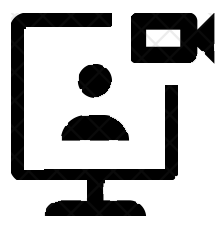Live streaming is more prevalent these days than ever before. It can however still be a highly technical process and one has to pay close attention to a number of important factors to ensure a successful stream – and this is why you need to be technically proficient in a number of disciplines or, failing that, hire a pro to see it done right.
Broadcasting live events can be a tricky process even for folks like CNN, but utilizing the right technology and streaming platform, one can still get a highly successful result.
 Live streaming isn’t just for huge events, but is a powerful medium for events of all sizes, and can be a valuable adjunct for any type of business or association. To ensure the success of your live streaming event, we, at Mediastreams Communications, take every factor into careful consideration using the right technology and well-trained, professional operators.
Live streaming isn’t just for huge events, but is a powerful medium for events of all sizes, and can be a valuable adjunct for any type of business or association. To ensure the success of your live streaming event, we, at Mediastreams Communications, take every factor into careful consideration using the right technology and well-trained, professional operators.
Here at some key factors for doing things right, when it comes to live streaming events for success. This article should provide you with enough basic information on what it takes to take your live streaming event to the next level.
Step 1: We Plan the Flow of Your Event
The first step in any successful live stream event is to master the flow of the event. Of course this is a critical step even for events without a live stream. However, when the cameras are rolling, the stakes are even higher, so we begin by formulating a clear plan the day before the event.
We put down on paper the exact agenda of the event and a detailed timetable of when the different segments will start, who will be presenting, what and when other technical events have to take place, etc. Here’s a brief example of what such a plan can look like:
- 8 am – Launch live stream with a custom message and countdown timer: e.g. “Event begins in 30 minutes”
- 8:30 am – Event starts with an opening statement by the event host who also introduces the first presenter
- 8:45 am – First Presenter
- 9:30 am – Second Presenter
- 10:30 am – Coffee break
- 10:45 am – Presenter #3
- 11:45 am – Presenter #4
- 12:30 pm – Lunch Break
- 1:30 pm – Presenter #5
- 2:30 pm – Skype presentation #6 by a remote presenter (we make sure that the Skype connection is up and running during the lunch break)
- 3:30 pm – Presenter #7
- 4:30 pm – Closing statements.
- 4:45 pm – Stream is halted
Step 2: Ensure the Speed of the Local Internet Connection is adequate
When viewers get a poor quality live video, they get understandably upset and they’re much more likely to leave (and to view your brand negatively). This happens when the internet speed at the event venue isn’t fast enough to support the stream.
To live stream effectively, a fast internet connection is required – specifically, paying particular attention to upload speed. Typically, internet speed is measured using two numbers: download and upload. Upload refers to how fast we can send information out to the rest of the internet.
A common internet connection speed might look like 25 Mbps (Megabits per second) download / 5 Mbps upload. It should be noted however, that these rates may not be constant and could vary during the event. We check the venue’s Internet speed using a free online checker like www.speedtest.net paying particular attention to the upload speed. We try to have this at at least 8-10 Mbps for HD streaming and 2-4 Mbps for SD streams. Most hotels will provide these rates comfortably but its important to check and confirm. We then, check our encoder settings to match the available bandwidth.
Step 3: An Equipment Check
To stream live events, one really needs professional-grade equipment for best results.
This includes video cameras, microphones, tripods, monitors, audio/video mixing, encoder, and most importantly, you’ll need trained operators to work all this equipment.
Before we shoot we set up our equipment using a checklist. We mount cameras, connect cables, and make sure spare batteries are fully charged. We connect audio inputs to our system and test microphones to make sure everything is working smoothly. This is done at least 2 hours ahead of the start time, leaving nothing to the last minute.
Camera settings (on all cameras) are checked for resolution, audio inputs, white balance, focus, exposure levels and more. On the computer side it includes the software/encoder settings which are tested by sending a live test stream to the display screen well before the start of the event.
Step 4: Shot Setup
Naturally, video is a critical part of any live stream. This includes making sure you get the right shots. When multiple cameras are used, we set them up as follows:
- Camera #1 focused on the “wide” shots (either the panel or the audience)
- Camera #2 focused on the “tight” shots of the presenter
- Camera #3 used to pan and zoom on subjects as required
- Digital capture of the presentation slides is another shot.
- We also set up PIP shots (picture-in-picture) with slides + presenter as required.
Step 5: Embed the Live Stream Player on a Web Page
To ensure that your live stream is embedded on a web page and is streaming correctly, we test it the day before the event, using a test stream from our office.
Embedding involves inserting a specific code into the web page, that will display a video player. This can either be done by on your website or on a blank, unbranded portion of our servers which is free of cost.
Note: this is an ABR (adaptive-bit rate ) Player for Multiple Bitrate Streaming which can serve up the speed of video required by each individual viewer, according to their own Internet connection speed. This ensures that we can serve up HD streams to those who can handle it, while serving lower speed streams to viewers with slow connections.
We are able to set this up for you at no extra cost on our server at Webstream.ca or if you prefer, we can even build you a ‘micro-site’ or even a full-fledged live event website, customized to your corporate look – see webs4videos.com
We can also include a Live Interactive Chat window alongside the video player, for viewer feedback and questions.
In Conclusion
Following this procedure, we make sure that the Live Event is streamed smoothly, professionally and successfully. This is a great time to get started with Live Streaming to reach your audience and build additional revenue streams – and at Mediastreams we are here to help you do just that.
For more information just give us a call at 604.970.5055 or send us your event info using the Contact Us form on our main website